The Slotify booking widget is a chat-like tool that provides a seamless scheduling experience on your website. When users click on the chat icon, a booking page opens within the chat window, allowing them to easily view available time slots and book appointments.
This interactive feature helps simplify the booking process, making it more engaging and user-friendly. Ideal for businesses looking to streamline their appointment scheduling without disrupting the site’s overall user experience.
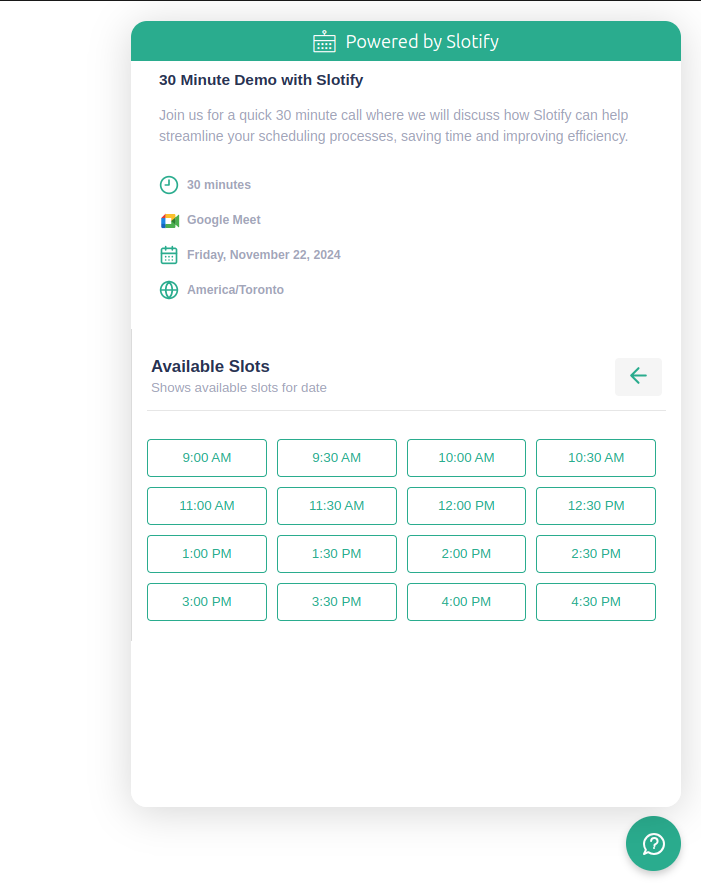
Integrating the free booking widget for your website is simple and quick with Slotify. Follow this guide to install and start using the widget in no time.
Using npm (Node.js Package Manager):
- Bash
npm install slotify-widgetAlternatively, if you’re using Yarn, run the following:
- Bash
yarn add slotify-widgetHow to Use the Widget
Once installed, you can add the Slotify free booking widget for your website by including the following code:
Using JavaScript (ES6+):
- Javascript
import SlotifyWidget from 'slotify-widget';
SlotifyWidget({
bookingUrl: 'YOUR_BOOKING_URL' // Replace with your own booking URL
});Using HTML:
Alternatively, integrate it directly into an HTML file:
- Html
<!doctype html>
<html lang="en">
<head>
<title>Slotify Booking Widget</title>
<script type="module">
import SlotifyWidget from '/dist/index.js';
window.addEventListener('DOMContentLoaded', () => {
SlotifyWidget({
bookingUrl: 'YOUR_BOOKING_URL',
});
});
</script>
</head>
<body>
<h1>Slotify Free Booking Widget</h1>
<div id="output"></div>
</body>
</html>
Conclusion
You’ve successfully installed the free booking widget for your website, allowing your users to book appointments directly. If you need further assistance, our support team is here to help!