Booking reminders are essential for ensuring that your customers and resources (e.g., staff, equipment) are well-prepared and on time for their appointments.
With Slotify, you can set up automated reminders that are sent before a booking starts to reduce no-shows and improve communication.
This guide will walk you through the process of setting up reminders in Slotify.
Why Use Booking Reminders?
- Reduce No-Shows: Timely reminders help prevent customers from forgetting their appointments.
- Improve Efficiency: Keep resources informed and prepared to ensure smooth operations.
- Enhance Customer Experience: Friendly reminders show that you value your customers' time.
Setting Up Booking Reminders:
- Login to Slotify: https://app.slotify.ca/login
- Once you login, select your app from the list of apps.
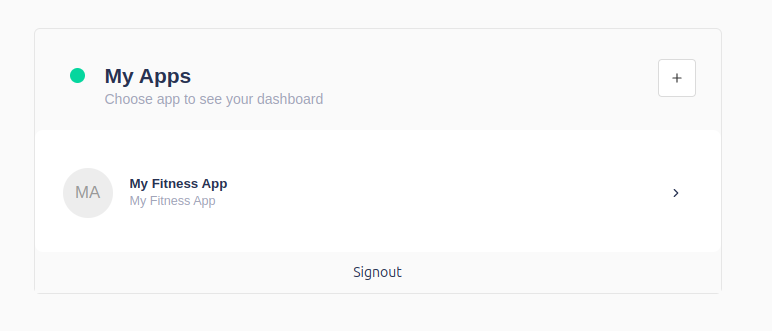
- Click on the Workflow menu item from left sidebar.
- This will take you to Workflow landing page where you can see the Add Workflow button.
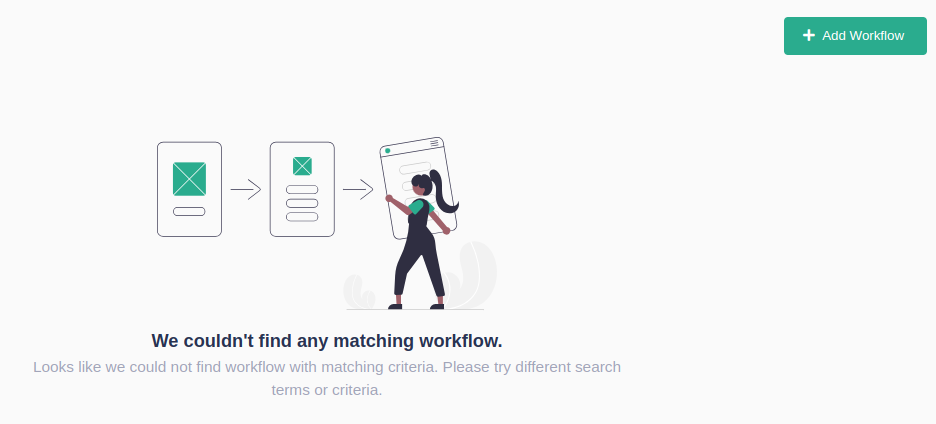
- Click on the Add Workflow button on top right.
- You will see the add workflow page as seen below. Provide a title for your workflow and click on the Add Reminder button from the chart.
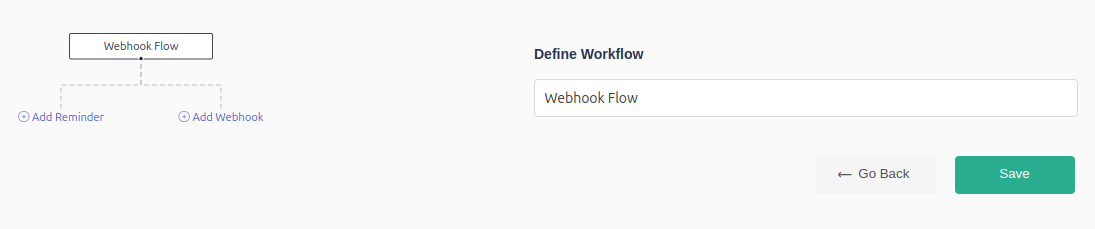
- Once you click on Add Reminder, a link it will open a new section on right side as seen below:
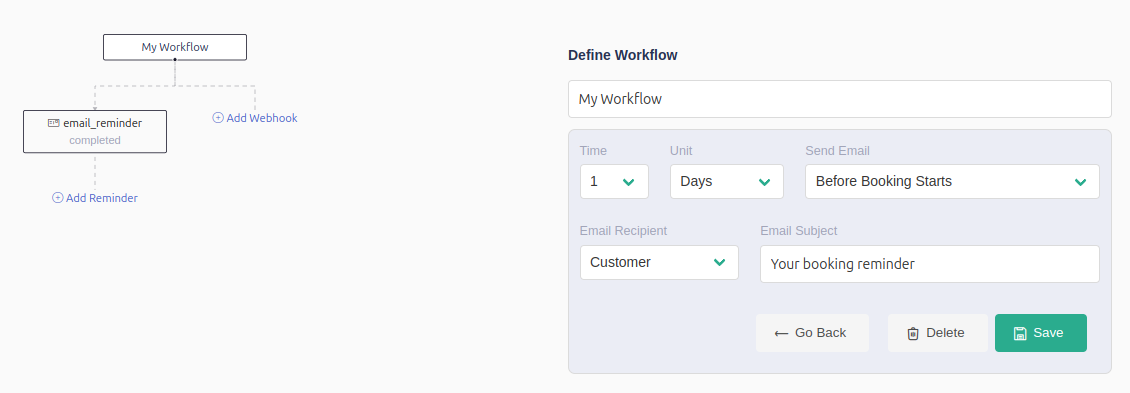
- Now, provide all the mandatory information for your reminder. Once you provide all these details, click on the save button to save the reminder.
- A workflow can contain many reminders, so if you need more reminders, just click on the Add Reminder button again.
Add Workflow to Scheduler:
- Once you have created a Workflow, you will need to tie your Workflow to a Scheduler.
- Login to Slotify Admin.
- Go to the Schedulers menu item from the left navbar.
- Edit your Scheduler and select the created workflow from the Select Workflow dropdown menu item.
- Once the Workflow is selected, click on the Save Changes button. Now, anytime a new booking is created using your scheduler, you reminders will be sent.
Setting up booking reminders in Slotify is a simple yet powerful way to improve customer communication and operational efficiency.
By following these steps, you can ensure that your customers and resources are always informed and prepared for their appointments.
If you have any further questions or need assistance, please contact our support team.