Buffer times and breaks are essential for managing your schedule effectively. Buffer times help ensure that you have adequate time between appointments, while breaks allow you to set aside time for personal needs or administrative tasks.
This guide will walk you through how to set up and customize buffer times and breaks in Slotify to optimize your booking schedule.
What Are Buffer Times and Breaks?
- Buffer Times: These are time intervals added before or after appointments to allow for preparation, travel, or administrative tasks. For example, a 15-minute buffer between appointments can prevent back-to-back scheduling and give you time to reset.
- Breaks: These are designated time slots during your working hours when bookings are not allowed. You can use breaks for lunch, personal time, or focused work.
Step-1: Access the Scheduler
- Login to Slotify: https://app.slotify.ca/login
- Navigate to the "Schedulers" tab in the left sidebar menu.
- Select the resource (staff, equipment, or room) for which you want to set up availability.
Step 2: Set Up Break Times
- Click on the "Resource Availability" tab in edit scheduler page.
- Use blocked constraints to setup your break times as show below:
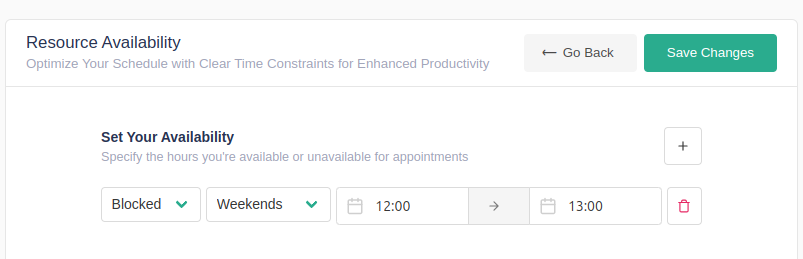
Step 3: Set Up Buffer Time
- Click on the "General Information" tab in edit scheduler page.
- Click on the "Buffer Time" dropdown and adjust the buffer time for your booking slots.
Check your calendar view to ensure that the breaks are correctly displayed and do not overlap with appointment slots. Your schedule will now be updated, and customers will not be able to book appointments during the defined breaks or buffer periods.
Conclusion
Setting up buffer times and breaks in Slotify is crucial for managing your schedule effectively and avoiding burnout.
By following these steps, you can ensure that your appointments are spaced out appropriately and that you have sufficient time for personal breaks and administrative tasks.
For more detailed instructions or help with complex availability settings, visit the Slotify API Docs or contact our support team.